5 benefits of OCR invoice processing for your business
Benefits of OCR for Invoice Processing: Boost efficiency in management. Learn how technology enhances accuracy, speeds up workflow & reduces human errors.


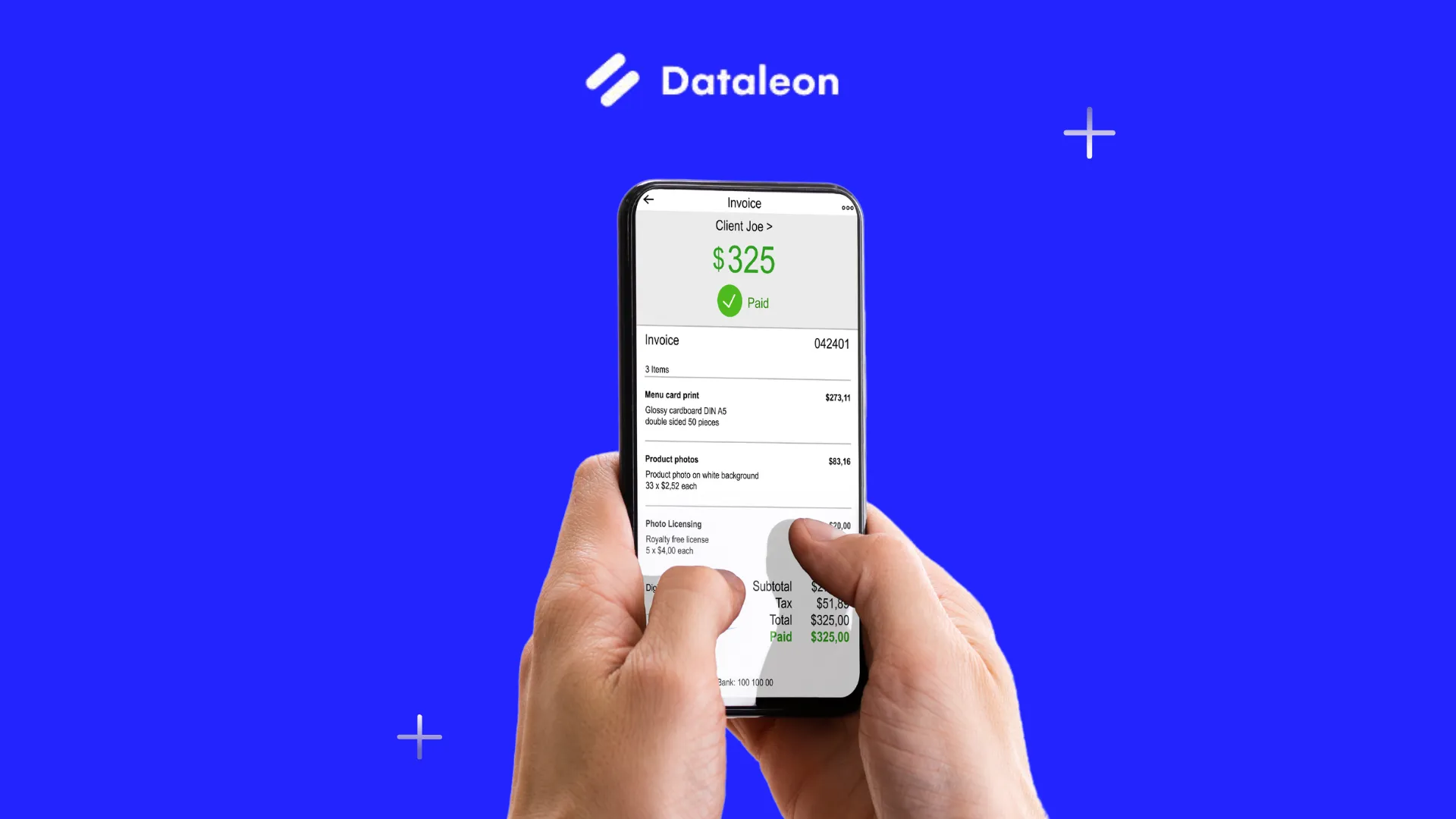
Benefits of OCR for Invoice Processing: Boost efficiency in management. Learn how technology enhances accuracy, speeds up workflow & reduces human errors.

Optical character recognition (OCR) is a form of automated data extraction that uses computer vision technology to recognize the text on paper documents, such as invoices. OCR technology can recognize both printed and handwritten text, making it an ideal solution for invoice processing. It can also be used to extract data from other types of documents, such as ID cards or checks. OCR technology is highly accurate, making it a reliable way to process invoices and other documents quickly and efficiently.
Automated invoice processing is the use of OCR technology to scan and convert invoices into digital format. The process begins with the capture of an invoice through scanning or digital image capture, which is then converted into a digital format using OCR. This digital version of the invoice can then be used to create an automated workflow, which can include tasks such as verifying information, routing the invoice to the appropriate person for approval, and storing the invoice in an electronic database.
An automated invoice system can be implemented in a few simple steps :
To get the most out of your automated invoice processing system, there are a few best practices you should follow. First, make sure to use high-quality scanners that can accurately capture and convert invoices. You should also ensure that your system is secure and has adequate storage capacity. Additionally, you should use a reliable OCR technology that is regularly updated to ensure accuracy. Finally, you should make sure to train your team on how to properly use the system to ensure that it is used efficiently and effectively.
Optical character recognition (OCR) invoice processing can offer a number of benefits to your business, including improved accuracy, increased efficiency, reduced costs, improved security, and enhanced customer experience. By implementing an automated invoice system, you can take advantage of these benefits and streamline your invoice processing. Just make sure to follow best practices to ensure that your system is used efficiently and effectively. By doing so, you can unlock the power of automated invoice processing and take your business to the next level!
Improve the efficiency of your company's financial processes with AI-powered invoice OCR. Process invoices securely and in real time with Dataleon.
Dataleon can help you bring your images and documents to life with ease.
Test the platform for freeContact us.svg)
Try 15 days
.svg)
No credit card
.svg)
Cancel Anytime